1. Starting with a new document (I’m working on a 4” x 4” document) I change my fill to 10% cyan and apply “none” to stroke. Then I first create a box using the rectangle tool, creating it the same 4” x 4” size as my document.
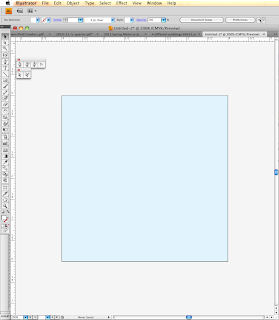
2. Deselecting the box I just created I then apply white to my fill. Now select the mesh tool and randomly click on your blue feel to add the high-lights to your ice surface.
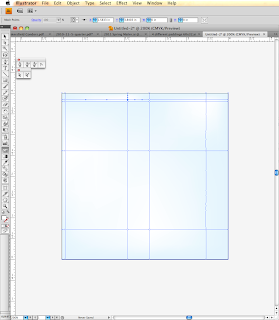
3. Then switch your while fill with the stroke so that fill is now “none” and stroke is white, and randomly draw lines across your document. To add a little bit more realism to the surface I also used my pen tool and draw a couple of arches as an actual ice surface would have.
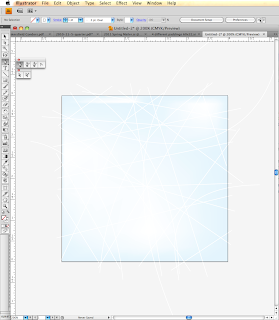
There you go, lock your layer and build whatever you need on top of it. Enjoy!


No comments:
Post a Comment